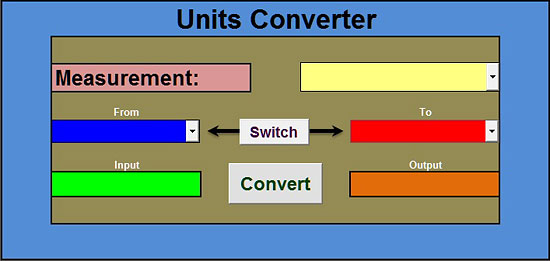
Introduction
Here is the first freeware tool I developed in Excel using VBA. It contains some of the most common units that use engineers in their calculations.
How to use units converter
- First, select a measurement (area, energy, length, etc.) from the combo box, located up and right.
- Then, select the desired units from the two combo boxes (from and to).
- Finally, type your value in the input cell and press the convert button. At the output cell, you will get the conversion result. If you press the switch button, the two units are changing places.
Downloads
The workbook can be opened with Excel 2007 or newer. Note that you should enable macros before using it.


